Remote Store API for LearnDash LMS
Sell courses and groups from shops
INCREASE YOUR REACH - SELL MORE !!!
SELL EVERYWHERE !!!
What does this product do?
-
Reduces your LMS server load
-
Isolates your shop from your LMS
-
Isolates site issues making them easier and more obvious to troubleshoot
-
Lets you connect multiple shops to your LMS
-
Removes your plugin conflict frustrations by removing integration plugins
-
Lets you lock-down your LMS while keeping your shop open
-
Removes the need to setup CRON jobs for WooCommerce
-
Lets you sell through manual WooCommerce orders
-
Creates students and group leaders in your LMS
-
Built for LearnDash
-
Lets you lock down your shop(s) while keeping your LMS open
-
Enrolls shop users into LMS courses and/or groups
-
Create Groups in your LMS from remote shops
-
Lets you selectively add SKU's to courses, groups, and products
-
Lets you add the same SKU to many courses and groups so you can create course packages
-
Lets you add multiple SKU's to any course and group so you can assemble programs
-
Lets you add users to multiple groups from one product in the store
Works With...

LearnDash LMS
This plugin is designed for LearnDash LMS. It works with courses and with groups.
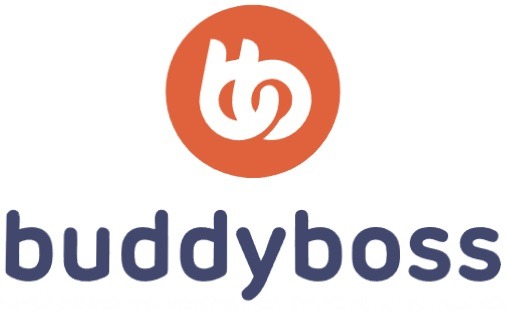
BuddyBoss Theme
Adds users to BuddyBoss/LearnDash sites and sends email with autologin link to user.

BuddyBoss Platform
Automatically adds users to your default BuddyBoss group. Removes users from groups when order/subscription is cancelled.
Groups Plus
Add customer(s) into any group or child-group you want and enables this without the need to have the group owners buy seats.

WooCommerce
Sell course and group enrollment from your remote WooCommerce store.
This includes variable products and subscriptions.

Woo Subscriptions
Adds/removes user enrollment from LearnDash courses and groups as well as BuddyBoss Groups.

Woo Memberships
Let’s you host membership content in your store and enroll into courses in LearnDash.

UnCanny Groups
Add customer(s) into any group you want and enables this without the need to have the group owners buy seats.

Subscriptions for Woo
Using the free add on, adds/removes users from courses / groups.

WP Remote User Synch
Remote Store API is fully functional, and does not send new user email when used with WP Remote User Synch plugin.
Here's what our customers are saying
Watch the videos in this playlist to see it in action!
About this product
Remote Store API is just that. It lets you keep your store and your LMS separate.
Using this plugin lets you run lighter servers, multiple shops, and frees up the shop overhead you may already be suffering from on your LMS server.
Beyond the benefits already mentioned, you can connect an unlimited number of web stores to your LearnDash LMS service.
Imagine simultaneously connecting a few or more different stores (WooCommerce or not) to your LMS?
Use-Cases for this plugin
Reducing your server load
You’re running the BuddyBoss theme and BuddyBoss Platform plugin, an Event Management plugin, LearnDash and all its related plugins, a membership plugin, and WooCommerce all on your single server.
A simple solution:
Move WooCommerce to any other WordPress web site, set your LearnDash site so only logged-in users can access the site, and remove the membership system from the LearnDash site (unless you use membership levels).
This simple rearrangement and separation of your services has dramatically reduced the load on your LMS server.
Selling course and group enrollment from many shops
You’re running LearnDash on your own server and want to sell your courses and/or group and/or child-group access across an unlimited number of shops.
The shops may, or may not be, WordPress shops and they may, or may not be, WooCommerce shops.
This plugin comes with a WooCommerce shop plugin, for those shops and it also comes with a custom PHP script that would be modified by your developer to meet your needs for all other shops or store systems.
Automating course, group and BuddyBoss Group enrollment
You’re running the BuddyBoss theme and BuddyBoss Platform plugin, an Event Management plugin, LearnDash and all its related plugins, and WooCommerce on your single server.
A simple solution:
Move WooCommerce and the Event Management plugin to any other WordPress web site, set your LearnDash site so only logged-in users can access the site.
This simple rearrangement and separation of your services has dramatically reduced the load on your LMS server.
Simply add the same SKU to the Event product and to your LearnDash course(s) or group(s). When customers purchase the Event, they will also get the course(s) or be added to the group(s).
Adding new customers need to a default group
LearnDash has no facility to add users to a default group or child-group let alone multiple groups or child-groups no matter how you try.
Using this plugin, not only can you add shop customers to a default group or child-group, you can add them to multiple groups or child-groups during the same purchase.
It’s as simple as adding the stores’ product SKU to any number of LearnDash groups or child-groups and you’re done!
WooCommerce Subscriptions is too expensive
Remote Store API works with this free Subscriptions plugin, you can use this plugin and you’ll be able to do everything without the cost of the premium WooCommerce subscriptions add on by using the free plugin found at: https://wordpress.org/plugins/subscriptions-for-woocommerce/
I need to manually create orders and send them to the customer
Remote Store API lets you manually create orders and send the payment links to potential customer.
This is done by following the normal WooCommerce process where you first create the customer in your store, then manually create an order, set it to send a Link, then add a product.
None of this process is any different than you would normally do in WooCommerce.
Once the potential customer clicks that WooCommerce link in the email they receive, then pays for that order, the Remote Store API plugin will process the order, create their user in the LMS, enroll them into the course(s) or group(s) that have a matching SKU and send them an email with their login information and an “autologin” link.
How does this plugin work?
After connecting the remote store to the LMS server…
This plugin lets you add SKU’s to your courses. When the SKU’s are added to the courses, if they are also added to a product in your remote store, when these SKU’s are matching between the servers, the remote store user and course enrollment data will be added to your LMS system.
That’s all you need to do.
What if I only want some courses or groups to be sold?
It’s really simple, either don’t add a SKU to the courses you don’t want to sell, or add a SKU that does not match the one in the remote store.
Is this system secure?
Connecting your store(s) with your LearnDash LMS site uses secure and encrypted communications while speeding up your LearnDash LMS site dramatically.
The packages that are sent between your store(s) and your LearnDash LMS site can be encrypted using up to 32,768-bit compressed and password protected encryption.
It is your choice as to what encryption level you want to use.
Take it for a test-drive as a customer
Can I remove connected stores from my network of stores?
Sure! Either change/remove the SKU’s for the courses, or change the Token and that store will be “toast”.
When you remove a remote store, they also won’t crash or anything bad like that, they’ll just get debug log errors telling the they are not authorized to send information to your LMS. One log error for each time a checkout is processed.
1 2 3.. DONE!
Connecting as many remote stores as you like to your LMS has never been easier!
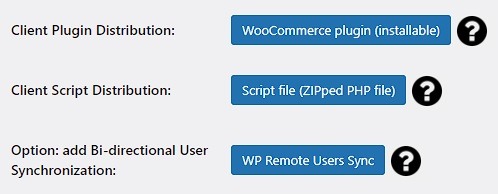
Distribute the WooCommerce plugin or script to the remote store(s) and optionally replicate users
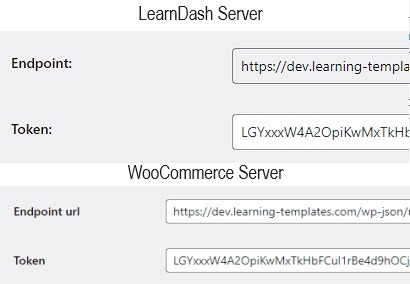
Connect any number of remote stores to your LMS server
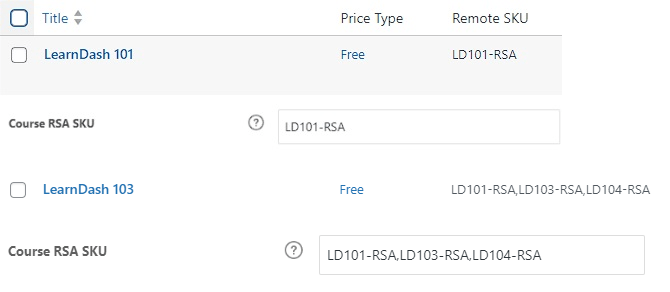
Simply add one or more SKU’s to your course(s) and/or group(s) and match it/them in the remote store product(s)
Remote Order Reporting
Report order statuses for your remote store(s)
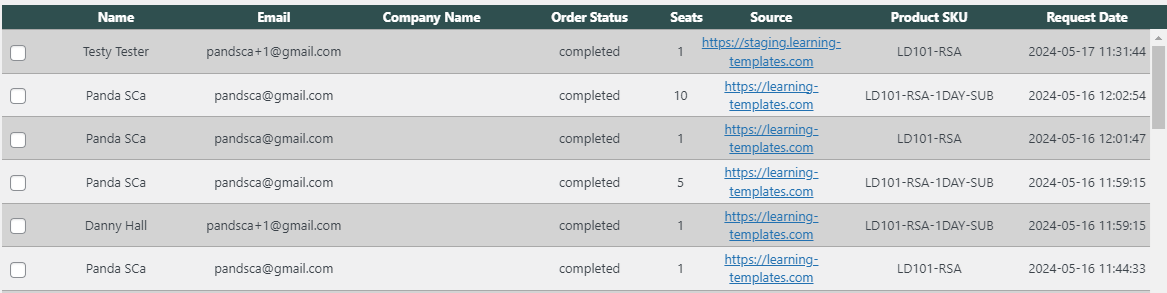
View and manage order statuses from your remote stores.
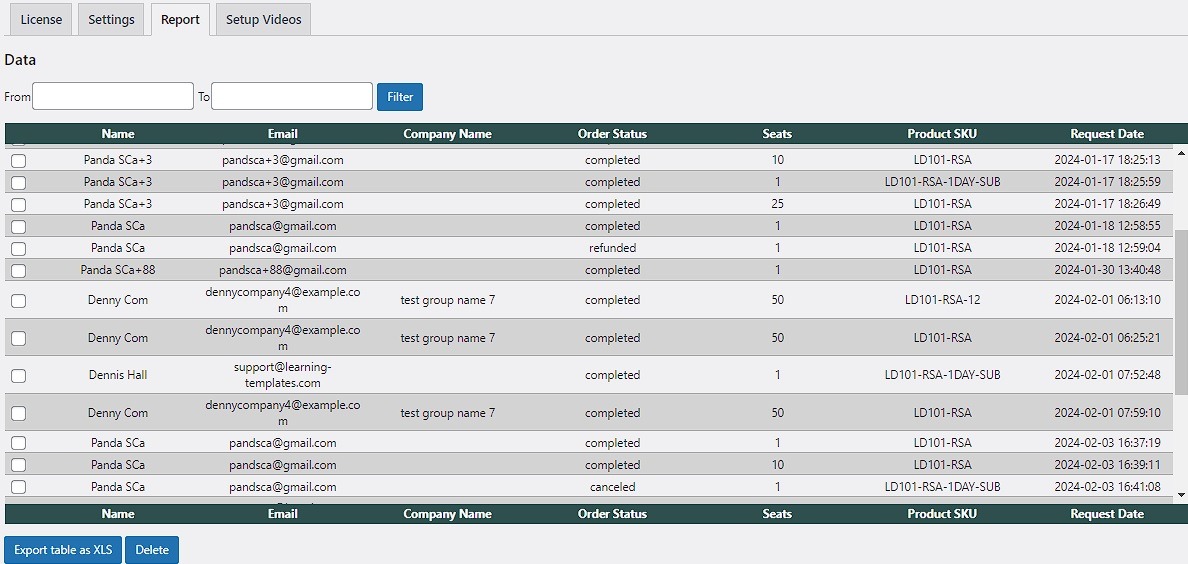
View and manage order statuses from your remote store.
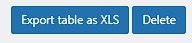
You can selectively download and/or delete orders
1 LMS Site License (unlimited stores)
- 1 year of email and Zoom support
- 1 year of updates
- 1 year of new features
Frequently Asked Questions
Is this PHP 8.1 compatible?
Yup, both the Server and the Client plugins were built against PHP 8.1 and, of course, it’s backward compatible for those sites that still need to use PHP7.4.
Will this work if I keep WooCommerce, EDD, or some other eCommerce system installed in my LMS site AND use remotes shops
Absolutely Yes!
The plugin has been tested with, and without, a local LMS instance of WooCommerce and it works just fine.
Will this pick up all the groups and statuses I already have in my platform?
Yes, If you already use LMS groups, all your existing LMS information and configuration will immediately be available.
Does this plugin add more data to my database?
This plugin creates one table in your database on the LMS server. This table is used for the built-in reporting system in the admin settings page. The plugin also creates a settings table that contains 2 serial data records, one role record, and a token record.
The plugin also adds one SKU field for each course and/or group if the course/group has a SKU added, else nothing will be added.
On the WooCommerce site(s), there is no extra data added.
Does this plugin require other LMS plugins to work?
Nope. You’re good to go with LearnDash and this plugin alone.
Can I change the language of this product?
This product (both the client and the server plugins) can be translated using any translations plugin.
Can I use this if I auto-enroll users into groups during purchase?
This plugin has no impact on that LMs feature and using this plugin should not change the results of that.
Will this plugin report xAPI or SCORM data?
Technically yes, however, it’s a store related plugin.
If your LMS and LRS had the same endpoint and token, it could write records to the LRS as well as to your LMs hosted data.
Does this work with WooCommerce Subscriptions?
Yes. This plugin not only works with the official premium WooCommerce Subscriptions plugin, but it also works with the free Subscriptions for WooCommerce plugin found in the Plugins repository on WordPress.org.
How often is this product updated?
Depending on how complex the new features are, some will come out frequently while others will take more time. As with most product developers, we don’t commit to specific dates for new features, but we do plan our activities and these features, taking an organized approach with our client projects and our product development.
Beyond new features, this plugin, as with all good developers plugins, will be updated when a bug is exposed, when we’ve discovered a vulnerability, when WordPress or your LMS plugins have been updated and this product needs to be updated to comply with those changes.
Why do I need to license this plugin?
Development of plugins takes a great deal of time. This is time we could spend working on projects for paying clients, but instead, we choose to help you out by providing what would normally be very costly software development at very reasonable prices in the form of our products.
In fact, when you purchase this product, you’re not really paying for the development cost. These costs are already our sunk costs, so what you’re actually doing is helping fund our efforts to:
- keep the product optimally working with WordPress and your LMS updates
- add new features to the product, and
- you’re paying for any of our excellent support you may need going forward with the product.
Will this product continue working if I cancel my subscription?
Yes, this product will continue working if you cancel your subscription, however, you will no longer receive new features, bug fixes, product updates or support once cancelled. You will see the license key warning in your dashboard and you will not be able to access your Settings or Reporting tab.
You can also cancel your subscriptions directly in our web site. No need to go to the payment system provider.
What is your refund policy if this does not suit my needs?
If you’re having problems with the product, you’ll find our support is exceptional and fast.
If it’s just not possible to correct an issue, or it’s just not a good fit for you, we have a 15 day no questions asked return policy where you will receive a full refund.
Please read our “No Nonsense Terms and Conditions” in the website footer below for details.
Change Log
Initial public release.
- Changed Plugin name to Remote Store API in order to remove it from being LearnDash specific.
- Updated LearnDash purchase processes to expand all WooCommerce payment and subscription statuses.
- Updated WooCommerce plugin to include update notifications.
Updated Remote Store API plugin menu location to be shown just below Dashboard in Admin menu.
Updated Remote Store API for WooCommerce plugin menu to be shown as a sub-menu of the dashboard WooCommerce menu. - Successfully tested integration with the free WP Remote User Sync plugin to ensure full functionality and new user email would not be sent form RSA plugin.
- Updated admin screens information, quick links, and styling for both Master and WooCommerce plugins.
- Updated LearnDash course enrollment process to conform with LearnDash plugin changes.
- Updated WooCommerce Subscriptions integration processes to conform with WooCommerce Subscriptions plugin changes.
- Added Remote Store web site URL to report.
- Sorted Report to default to date descending order.
- Applied multiple SKU capability to LMS courses so different remote store SKU’s can be applied to a course or courses can be assembled into multiple SKU’s to create programs.
- Added the ability to sell enrollment to LearnDash Groups. The plugin already lets users create groups from the remote store, but this change adds the ability for users to be added to existing groups that have a SKU associated to them.
- Adjusted plugin to move seats to new field to comply with changes in LearnDash Groups Plus.

wayne.anaka
This is simple to use for us because we don't need to do anything in our LearnDash site. It's simple to add the store plugin to other WooCommerce stores.
Sales are up 200% thanks to those other websites also selling our courses.
kathy.becker
We've not only purchased this plugin, but we also purchased Dennis's hosting.
Since then, Dennis setup 2 servers and this plugin. Now everything is lightening fast!
All we need to do is use the same product SKU's - drop-dead simple!
We were paying $199 each year for plugins in each site and don't even ask about our hosting costs.
We've saved thousands of dollars per year by switching to this hosting and using this plugin!